For people who may not know how to comment on a blog, I hope this will help you. I read - and comment on - a number of blogs every day and I've compiled some instructions (with picture examples) below that may help you, I hope.
I've also included a brief (and probably inaccurate) description of the blogs to hopefully introduce you to some you may not be familiar with.
- There are a number of different types of blog. Two of the more popular are Wordpress, Blogspot or Blogger (like this one) and they have different ways of accepting comments. I'll hopefully show you this below.
- Writing a comment on a blog is no more difficult than sending an email. Honestly. It's three basic steps:
- Fill out your comment
- Leave your name
- Press Submit. That's it!
- You don't have to enter your email address on some blogs. This one is an example. Have a look here to see how that's done.
- The easiest thing to do is just look for the word "comment" and click on it. For example, on this blog, you'll see
If you click on the circled link you can add your comment.
The background to this is a post on commenting on blogs, one of the interesting things that came up over on The Faux Sty forum about Darren reaching 100 posts was the comment:
Congratulations Val on your 100th post, I must admit I have popped in a read a good number of your blogs but I have no idea how to post a response over there, so I'll tell you now how good you are at describing the stuff your at - I must admit I find it insightful to read your blogging. Keep up the good work.I wonder if that's one of the reason that people don't post comments? That even though you might like what someone writes, you're not sure how to reply?
So maybe this guide will help. Let's start with what to look for:
Over on Damien Mulley's blog (Damien writes about Irish internet related news, topics as well as a host of other stuff and is generally regarded as top blogger) you'll see
And over on Alexia's Blog (she blogs about technology and other interesting ideas) you'll see
but, you can also click on the heading and then you'll see the comment form below the post (which is what an article on a blog is called). This tends to be the same for most blogs.
For example, you can see over on Grannymar's blog (cooking, jokes, adventures and toyboys) you can click on the heading or the comments link
The lovely Annelicious (a terribly interesting girl altogether) has a big Add Comment link on hers
When you click on this you'll see a load of stuff (like below). Don't worry about it. This is just for people who know something called HTML and it's still fine to post your response if you don't.
The lovely girls over at Beaut.ie (who blog about beauty products no less) have the below
While Anthony (he blogs about interesting stuff he finds) has this
and just-come-out-as-metrosexual Darren has this
The Dear Lover Blog (very strange letters from boyfriend to girlfriend) has this
Beginning to see the similarity? All you have to do is click! :)
The lovely Maz, a shockingly stylish Limerick blogger (and ex Home and Away addict) has the below:
When you click there you'll see a form like the below. 2 small things:
- Enter your name and your email address. Your email address will be kept private - no other blog readers can contact you through it, so don't worry - I'll explain why that's there below.
- If you don't have a website/blog/URL don't worry! You don't HAVE to fill it in:
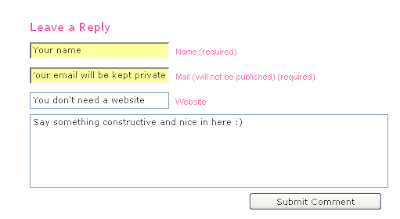
A handy thing to see if the blogger (blog writer) has responded to you is to check the box (if there is one) that says "email me follow up comments", like Grannymar has below:
You should know though that if it's a popular post you'll get a number of emails. Don't worry, as I said, your email address is private and only used for this purpose.
The lovely Deborah, over at Humble Housewife, (she blogs about cooking and related tasty stuff) has the below:
Now, when you click there a pop-up window opens - just fill this in as per usual
There are many different blog designs and the comment links are different but keep an eye out for it:
Grandad (a lovable but grumpy ould fella) has his down the bottom
As does the very quirky and up to date Jazzbiscuit

And Shane at Presenttense over at Ireland.com (the Irish Times website)
And award winning political and equality blogger (and Michael Lynn fan) Maman Poulet
and Twenty Major
and Sinéad Cochrane
and so on - see, it's not that complicated!
Rick O' Shea, of 2FM fame has his at the top (just to be different :P)
and an easy to complete form when you click on comments
Sometimes your comments may not appear immediately, like over at Sabrina Dent's beautifully designed blog
and that's because bloggers like to get to know you, so to make sure you're not a machine (or worse, pretending to be someone you're not) they keep a comment in moderation. This is normal practise - your hard work hasn't disappeared!
There are some blogs made in Blogspot/Blogger (like this one) which is owned by Google. Rosie over at Spanish Exposition (the exploits of a twentysomething year old) has a very popular (and great to read) blog:
When you click on her comments link, you'll see this screen, where you have two options. If you have a Google account (Gmail or Googlemail) you can post a comment using that (and don't worry, your password is hidden and secure)
or you can choose the second option - which doesn't ask for an email address - which looks like
Again if you don't have a "URL" (which means a website address) you don't have to enter one.
The lovely Chanberry over at Fictional Sheep and Andrew of Chancing My Arm and Lyndar the Merciless are similar and you can leave a comment in the same way.
Unarocks (music journalist, world traveller and loves-to-have-fun girl) has something extra on her blog:
Again, this is nothing to worry about, it's just making sure you're human!
Finally, (thankfully you say!) CEO of Blacknight Michele Neylon (who blogs about everything from spam to DVDs) has a slightly different form on his
And if you don't know what that means, don't worry about it!
Finally, just on comments - as I said in this post, bloggers write to be read and love getting comments, so if you have an opinion, a thought or just like what you read, feel free to share.
Please try to remember just as you're one person in front of a monitor, so is the blogger and so they prefer constructive criticism, lively debate and gifts of fine wines than abuse. Well, okay, the fine wine thing is just me.
I hope this helped. If it did, please let me know and share your new found expertise with your friends. Happy commenting!
(Fellow bloggers, I hope it's okay I used (and slightly edited in cases) your work. Feel free to take the images if you think they'd help on your blog. Not everyone's an expert.)
Update for bloggers: Iarhflaith has released free Add Comment buttons for your blog - check them out!


What a brilliant post Darragh! You should do a series! :) I did a sort of blogging for dummies (http://www.craftsupplies.ie/shop/chat/viewtopic.php?t=11401&highlight=blogging+101) over on one of the craft forums and I thought it was too simple for them, but the amount of emails I got asking questions just like what you addressed was unbelievable. As young people today we have grown up with computers, but it's easy to forget that even people just a few years older have not! Really good post! :)
ReplyDeleteGreat post Darragh.
ReplyDeleteThey say that the chances of someone clicking on a button are directly proportional to it's size. So in other words the bigger it is, the more likely someone is to click on it.
Maybe we should try to encourage more comments on our blogs by adding larger more prominent buttons?
On mine, I've got a tiny weeny link at the bottom of each post. And if there's already a comment on it, the uninitiated might not notice it.
Right. I'm off to do some tweaking...
Hello Manager,
ReplyDeletehow much do I owe you for all the publicity :roll:
Great post, roll on the series.
Another great post Darragh, I sure could have used this back in 2005 when I started reading blogs. Oh and thanks for the lovely link :)
ReplyDeleteI'll give you a pat on the back just for the sheer effort in screencapping all those blogs.
ReplyDeleteGiving a blog talk to beginner bloggers in the not-too-distant future, I'll be pointing people in the direction of your efforts. Nicely put together dude.
I would love to write and say what a great job you did on this, as you have put a lot of work into it.
ReplyDeleteUnfortunately, I'm not sure how to leave a comment....
good man Darragh. a stick for me to post the lurkers with.
ReplyDelete@deborah - thanks for the feedback :) I really want to help people to feel confident on the web, to know they're welcome to join the conversation and give their opinion. It's important.
ReplyDelete@iarfhlaith - you're dead right. It is about the button. Maybe do a few designs and share them for non-designers like me to feature?
@grannymar - don't be silly. You made a big impact with your speech, bigger than you probably know. As for the series - I have work to do too :(
@maz - most welcome. Hope it's of some use to someone.
@Ken - thanks! Hope the course goes well. Was actually looking at it (21 May 9.30am to 1pm in Kilkenny Arts office?) but can't make it. I have recommended it though :)
@grandad - erm, well thanks for the feedback. Was I not clear? Do you really not know? Want me to show you?
Next week: Sending a Fax. :D
ReplyDeleteWow what a post! Great screenshots and captions.
ReplyDeleteOh my God, you mad freak! That's brilliant!
ReplyDelete@green ink - LOL. Maybe. I might do one though first on how to twitter.
ReplyDelete@yvonne - why thank you! I take that as quite the compliment coming from a prolific writer like you :)
@darren - it's no man bag post, but it will do. just hope it helps someone!
If this comment doesnt appear after reading all those instructions Im sending a carrier pigeon next
ReplyDeleteWell hello there Jamie - thanks for the comment :)
ReplyDelete(The pigeon is safe!)
*sniff*
ReplyDeletethere goes you pint tomorrow night sir. . .
Great post Darragh and I really like the picture guides as well. I remember when I first started thinking this was more confusing than it should be :)
ReplyDeleteIt's the old "curse of knowledge" dilemma isn't it? It's easy to assume visitors know how to comment or even that commenting is encouraged. Excellent post.
ReplyDeleteAh, thanks for the mention Darragh, I'm highly honoured :)
ReplyDeleteGreat post, very informative, hopefully it will being some of those lurkers out into the open.
Excellent post, its amazing that its necessary really but it is. I think Iarfhlaith's point about bigger buttons attracting more comments is very true. If I knew how to do it I'd definitely stick up a massive one with "PLEASE FUCKING CLICK ME AND SPILL YOUR GUTS ABOUT WHATEVER YOU WANT" on it. I'm subtle that way.
ReplyDeleteGreat post Darragh. We suffer over at ours from loads of traffic but very few commenters apart from our own group. Maybe this will help them? Love the blog.
ReplyDeleteGreat synopsis of commenting and how to very well written and all that link love you just poured out, great post, if this was a forum you would have a sticky on this.
ReplyDeletePity I missed you on Saturday, but love this post, if comments dont start rolling in on irish blogs now, I just wont get it.
ReplyDeleteI know with photoblogs we have an extra problem people may know where the comment button is but just dont know what to write, in fear they may say something silly "I love the depth of field in this image, whatever that is" or more often how many time can they say "lovely shot", if I get 10 comments on an image I am on top of the moon unfortunately it does not happen to much, photobloggers love comments like everyone else so its a tough graft
Hello there everyone :) Just catching up on this.
ReplyDelete@ben - pints were great :)
@Dave - hey Dave! Thanks for visiting and for the compliment. It is a bit confusing but doesn't have to be. Will be in touch soon!
@AJ - it is indeed sir, but shoudl be easy enough to fix. Thanks for the comment!
@chanberry - not at all my dear, you're most welcome and deserving!
@Andrew - I think Iarfhlaith has the right idea today - check out what he's done
@someone living - why thank you and welcome to my effort. Appreciate the response. Just spread the word and if I can be of any help, please just ask :)
@shanachie - what a great name. Hello there and thanks for dropping by :) Not sure how to do stickies on blogs but will have a look see. I'm a big fan of your blog too! *reminds me to share some more link loving!)
@McAWilliams - sir I am honoured by your creative presence. Indeed, it's a tough one to communicate especially in your medium - but maybe it's a case of changing the rules slightly? Introducing a rating into the comments or "tick the box if you think...". I know it works on forums (as someone living pointed out) so why not on blogs too?
Jesus, Darragh, what great work!
ReplyDeleteFor your next post, perhaps you can address the issue of commenting addiction, and tell me how to get my life back :)
@jothemama - but I thought you could tell me how to do that!! ;-)
ReplyDeleteWelcome and thanks for the comment :)
ok thanks to your fool proof instructions my first ever comment - well done dar!!
ReplyDeleteboo!!
Excellent post Darragh! and thanks a million for the mention, I'm seriously honoured!
ReplyDeletenext week - "feed readers; there's no need to be scared"
ReplyDeleteDarragh, as someone who knows how to comment but yet doesn't do enough of it, thank you for reminding me how important and interesting it is to comment on a blog, not just read it.
ReplyDeleteReally great post!
Brilliant post, nicely done. And thanks for mentioning all those blogs - you have introduced to me to three new blogs and I love them all! Cheers :)
ReplyDeleteWow, cool, more comments :)
ReplyDelete@boo - welcome over from The Faux Sty. Thanks for the comment!
@annie - you my dear are most welcome - thrilled to have you visit!
@rosie - you never know! Thanks for the comment (and the idea)
@Jeff - welcome to you too sir and thanks for the feedback. It is important to get the message out there that it's not just posting an idea, it's starting a conversation.
@Nathalie - welcome to you also - it does help to know what other people are reading and now I (and hopefully others) are introduced to the brilliant Casa Casey Courtney too!
Great post Darragh, very well done! Now I must get me a Big Red Button and a few more blog posts!
ReplyDeleteNice work :)
ReplyDeleteBrilliant and well deserved!
ReplyDeleteEnjoy the moment and the prize!
Hugs!
@debbiemet - thanks for the encouragement my dear and keep at it!
ReplyDelete@blacknight - thank you kindly!
@grannymar - ah my love, thank you :)
Congrats on the Award! Well deserved...the post rocked!
ReplyDeleteSo am I like, the only Irish blogger who didn't get a link and a screenshot in this post?! And my blog even follows all the rules...
ReplyDeleteMeanwhile I'm the exact opposite to most people at commenting and will comment if I have the tiniest little thing to say, probably cos I started commenting with TwentyMajor's blog that almost instantly goes off topic.
ReplyDeletehaha, I even see my name on several of those photos!
@MJ - thanks and welcome - feedback much appreciated :D
ReplyDelete@Matt - hi and welcome. I'm sorry I missed out on your blog, but I used some of the ones I read as the basis, just to show different styles and ideas.
Normally I find blogs through the comments that other blogger leaves on those blogs, and so it adds to it.
I don't remember seeing your comments around sir, so maybe that's why! However, I hope people - like I did - link through to you from this comment :)
@B - you've just proved my point. Nice one sir :)
ReplyDeleteCongratu-malations! :)
ReplyDeleteBlimey, see now this stuff makes it all look so easy. And it kinda is except far too many people dont know. Really worthwhile post :-) Ta!
ReplyDelete@raptureponies - thank you my dear :D
ReplyDelete@charmed - hello and welcome to my blog :) It does *seem* easy but there are a lot of variations out there and they can confuse the less savvy. The only way for people to learn is for people to tell and show them I suppose, like we all had to do.
Hey, I followed on from Damien's blog. Congrats on winning post of the month, it's a clear, concise article which you've compiled with lots of thought for people's questions.
ReplyDelete(If my granny starts commenting mine, I'll know who armed her with the know-how :P )
well done darragh ! a geat idea on several levels !
ReplyDeletechat soon,
conor
I'm coming late to the party, Darragh, but I'm a newbie and kinda used to stumbling around and bumping my shins. Thankfully a fluffy directed me here, so maybe I'm learning. Useful post and lacking that essential turn-off of condescension. Thanks
ReplyDeletettfn
Nick
Thank you very much. This was a great help.
ReplyDeleteCool fun. Like me. Thanks.
ReplyDeleteI like to cook very at home. Greetings from Poland.
i realize this is an old post, but it was insightful nonetheless. trouble is when i comment on your blog, i always forget to sign into wordpress first, and if i try to choose wordpress as my 'identity' i lose all of it, before a popup comes up to remind me :0 Hence, i'm usually on name/url. (which is fine but doesnt link back to my blog. sniff)
ReplyDeleteThis is so helpful. I never comment because of not knowing what box to check or URL to use? This will be a first. Thanks for the encouragement.
ReplyDeleteHa! I just tried to post your tutorial on my blog, don't even know if it showed up. Then, after all that , I could barely find out how to post on your blog.
ReplyDeleteNow , I kind of know how people feel so incompetent that they just don't bother to comment.
I've threatened them with young children..they still don't comment.
Thanks, I hope it helps :)
Thank you so much, this has been a big help but can you tell me how to get my picture to show when I leave a comment.
ReplyDeletethanks for sharing the info
ReplyDeleteThey say that the chances of someone clicking on a button are directly proportional to it's size. So in other words the bigger it is, the more likely someone is to click on it.
ReplyDelete---------------------
JOHN
I'd been trying to figure out all day how to leave comments on blogs,how do I loggin,what's my user name,blah blah blah;
ReplyDeleteand i can't even leave you a comments that your article did not explain things good enough for me to be able to leave you this reply,
because...well, i don't know how to leave this comments?????
...and I'm obviously writings this for nothing, because nobody can read it, because i can't send this,
because...........
unless,..did it work?
are you reading this???
I would be interested in exchaging links with your website. Our details are:
ReplyDeletehttp://www.paintingsclassic.com
Sincerely
Christian
As someone also just learning about blogging & commenting I can kind of relate to Anonymous' frustration in the January 7 Post a Comment.
ReplyDeleteOn this blog you do have the option to choose 'Anonymous' from the 'Comment as:' drop down which apparently allows the comment to be posted no strings attached. But I have looked at a number of various internet blogs that you can't comment unless you have an account with Google, LiveJournal, WordPress, Aim, and so forth. Perhaps it's a bloggers preference in setting uo their blog?
The WordPress.com blogs I looked at require an eMail address abd your name. That makes more sense than requiring an account. If this works by just selecting Anonymous and clicking on Post Comment -- that's great.
I want to thank you on the share, very useful for us, I'm learning accidental blog make. many thanks
ReplyDeleteYea...thats really a informative post. I'm new blogger it would be sure helpful information for me i always keep in mind Thanks for sharing.????
ReplyDeleteYes, very interesting and informative! As a "newbie" blogger, even the simplest things others take for granted can seem a mystery to us!
ReplyDeleteThankyou!
Nice work :)
ReplyDeleteOh wow. Look how long it's been since I responded to this post! Things have changed too since I posted it so I must post an update soon. I'm a brat. Well, I'm a busy brat, but still... Thank you all again for the feedback.
ReplyDeleteNay: If your granny does start commenting, I'll bet it wll be just full of compliments for you :)
Conor: Thanks man! Connecting people with bloggers and all that!
Nick: A newbie in July but a seasoned blogger by now - I read your blog regularly and enjoy it. Thanks for the feedback and if there's any other guides you can think of, please do let me know.
Collinsalbert34: You're very welcome. Apologies again for the late reply.
Przepisy: Milo mi! Dziekuje for the comment.
Donna: i realize this is an old post - and that was August! It is a pity that Wordpress doesn't have some sort of integration with blogger (I have the same issue when I go over there) but I believe they're working on making it easier. Since I wrote this post things have changed - I should update it!
Ann: Well, there you go now. Glad I could help!
Smocha: It did indeed show up, thank you. It is a pity that people don't comment more because they don't now how, but I do think that if they want to enough, they'll learn.
Rebel: Hi there - sorry for the delay in responding. Two things re pictures - firstly, the blog must have them turned on (I don't think I do) and secondly you need a gravatar - just go to the gravatar website and it's easy to do from there :)
Blowind: You're most welcome
John: That's true. It reminds me to go back and update some of my comment button posts, thank you.
Anonymous: Well there you are now. You've left the comment and it worked! Except you can't see this because there's no email address... Hmmmm.
Christian: thanks for your query. I don't "exchange links" as such but I will leave the URL in the comment if anyone want to visit. I trust that is okay.
Anonymous(2): Yes it did work... I will go back and check out the set-up of my comments but as far as I know I have the path of least resistance set up! I'd also highly recommend people setting themselves up with an OPEN ID Which will help with all comments on a variety of websites.
Anwar: You're welcome. I appreciate your visit and comment. Good luck with the blog!
Truck campers: Glad you enjoyed! Best of luck with your new blogging - I hope you enjoy it.
Terence: You're welcome. Of course you're also learning a lesson in how not to leave your commenters for months but I'm glad some of the mystery was taken out of it.
Cipek: Thanks! Glad you liked it.
very easy to understand
ReplyDeletefantastic job on writing this
wow
ReplyDeletegood explanation
i can practice it after first reading
thank you so much darragh
It's so good!!
ReplyDeleteIts really helpfull and informative , Amazing work darragh ...
ReplyDeleteWay of explanation and pictures presentation is attaractive .
It cleared many of my doubts while blogging
I needed this. Very informative and quite easy to navigate! Thanks for thinking of us.
ReplyDeleteThanks for this information!!
ReplyDeleteThanks!!
ReplyDeleteThanks!!
ReplyDeletehttp://www.youtube.com/watch?v=LuZfov_oKXo&feature=channel_page
ReplyDeleteVery good any goofbucket can figure it out. Question Do you goof?
ReplyDeleteIt was pretty Helpful, for beginners!
ReplyDeleteThanks Buddy.
Great information... thanks for your review and tutorial about how to comment. I think if we walk to other blog we must comment to give appreciate for owner..
ReplyDeleteGreat Post. Really it will help lot of people. Thanks for the post.
ReplyDeleteWTF I leave the comments on the blogs but i don't see any notifications (moderation,....) they just disappear WHY WHY??? I don't understand I'm doing everything correctly I'm sure.Please explain to me somebody!
ReplyDeleteSorry for my english I'm very angry
Normally I find blogs through the comments that other bloggers leaves on those blogs and so it adds to it just to show different styles and ideas. I have chosen this particular website because It provides help for people to make them feel confident on the web, to know they are welcome to join the conversation and give their opinions. It's important that they know how the structure of blogs workout.
ReplyDeleteThats nice, but I have a big problem on my site. (timtim77.blogspot.com) When I click on the comments button it brings me to the same screen. On that screen I press Post a Comment, but It doesnt work. Can you help me?
ReplyDelete-Tiny Tim77
Thank you for this very helpful guide on how to comment. This will be very helpful for those you are just starting to blog.
ReplyDeleteYour post has been more than helpful. I just started a blog and I'm not getting any traffic at all. Can you help me out?
ReplyDeleteThanks
Dave
Thanks for sharing! it is good to encourage people to comment, not just reading. The only reason I writing blog rather than diary is because of the feedback.
ReplyDeleteHey Great post. Really a very nice piece of information. Newbies like me get a good idea about this... I'm going to comment now... I think i did it. Thank you..
ReplyDeleteNice Post. Really it will help lot of people.
ReplyDeleteReally helpfull post
ReplyDeleteThis blog helped me!
ReplyDeleteNice post. Thats helpfull.
ReplyDeleteThanks for sharing. it is good to encourage people to comment.
ReplyDeletehey! thanks for this blog. was well in need for it. :D
ReplyDeleteI is a happy bunny..lol.
ty
ReplyDeleteThanks for the post!
ReplyDeleteThis post was not only helpful with the comment issue, but had also great links to other entertaining blogs. Some of them I will most likely keep visiting!
ReplyDeleteThanks and greetings from Berlin/Germany!
hi buddy. it helps me
ReplyDeleteThank you. İ visiting your blog . Nice a comments
ReplyDeletehi! i can't post comments on my blog, you can see it on http://audreyjust09.blogspot.com. it's written in indonesian but never mind. would you please tell me why? can you post any comments on my blog? thanks for the help.
ReplyDeleteHi,
ReplyDeleteWell this was definitely something new, I really liked it as I am new to this
Thanks, this was super helpful!
ReplyDeleteThanks for your helpful article.
ReplyDeleteThanks darragh! This is just what I need to familiarize myself in blog commenting. Looking forward to many interesting and helpful articles from you.
ReplyDeleteRight on. It's more informative and easy to understand. Thanks a lot such a nice guideline.
ReplyDelete